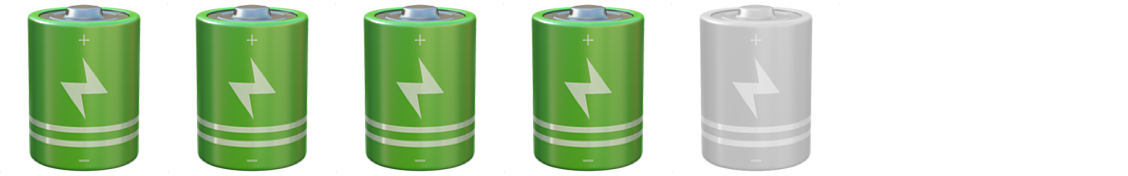On trial: Logitech Casa Pop-Up Desk
Meet the innovative pop-up workstation that will transform your home working set-up
Working from home certainly has its pros and cons. Obviously there are benefits for your work/life balance: being able to pop to the shops whenever you like, or walk the dog, or (my personal favourite) go for a haircut, for example. But this is countered by the very act of having to set up your workstation every morning and pack it all away at the end of the day. And it looks like this whole blended approach is continuing, with one report stating that up to 30 per cent of Brits work from home at least once a week.
Creating a workspace at home
If you have a home office or dedicated spare room, that’s great. But what if you haven’t? What if you sit at the kitchen or dining table or the breakfast bar with your laptop? Looking down at your device for hours on end isn’t great for your long-term posture, but is standing it on a shoe box or a stack of cookbooks really the answer? You wouldn’t do that in the office. So how do you create a workspace at home where there ordinarily wouldn’t be one – and how do you minimise the impact of it?
The folks at Logitech have created a very smart piece of kit called the Casa Pop-Up Desk, a workstation you can unpack in the morning and neatly put away when you’ve clocked off – great if space is at a premium.
What is the Casa Pop-Up Desk?
The Casa Pop-Up Desk is, in essence, a minimalist workstation that fits into a neat storage case. It comprises a keyboard (Casa Keys), a touchpad (Casa Touch), and an ingenious top panel in the case, which becomes a laptop stand and is held in place with a built-in magnet. So no more neck ache from looking down at the tabletop for hours on end.
My existing keyboard measures about 43cm in length, while Casa Keys is just 27.5cm and not nearly as wide, but it still manages to fit in a dizzying array of function keys, so it’s compact but mighty. Casa Touch is 12 x 8cm and easy to get used to for those of you more familiar with a traditional mouse. Both items feel sturdy and durable. But the real beauty of this is that both the keyboard and the touchpad live in the case that your laptop is sitting on.
Another very clever feature is that both items are completely wireless. I’m no techie, but this took me literally minutes to set up. Just switch them on, sync them with the Bluetooth settings on your laptop, and away you go. Also, because there are no wires, it doesn’t matter if you’re right or left-handed because you can place the touchpad anywhere – genius. Oh, and it doesn’t matter what kind of device you have, as Casa works with any laptop (e.g. Windows, Mac and Chrome).
How easy is the desk to use?
Once set up, the keyboard is like a chocolate box of delicious options. The keys have just the right resistance for me, and I found my fingers simply skipping across them. What I really loved is that it was so intuitive. The top row of function keys will do everything from the mundane – volume control – to controlling the video you’re watching and turning on the dictation feature. Using the ‘fn’ key makes the function keys do their usual tasks – for example, ‘fn’ F5 to reload a window. Press ‘fn’ with the direction keys to go to the beginning or end of a sentence.
A touchpad vs a traditional mouse
The touchpad is not something I had used before. I don’t bother with the one on my laptop as I always have my trusty mouse, but apparently a touchpad is better for your wrist because you don’t put your whole hand over it, just one or two fingers. And being able to move it to the left or right also helps to prevent wrist strain (every day is a school day). I have to say that I got very used to it.
Additionally, the LogiOptions+ app is full of customisable features for both the keyboard and touchpad, such as two and three-finger tapping.
Casa’s laptop stand works for laptops from 10in to 17in* and supports up to 7.5kg (16.5lbs).
*Excludes tablet laptops and laptops with non-square edges above 12mm