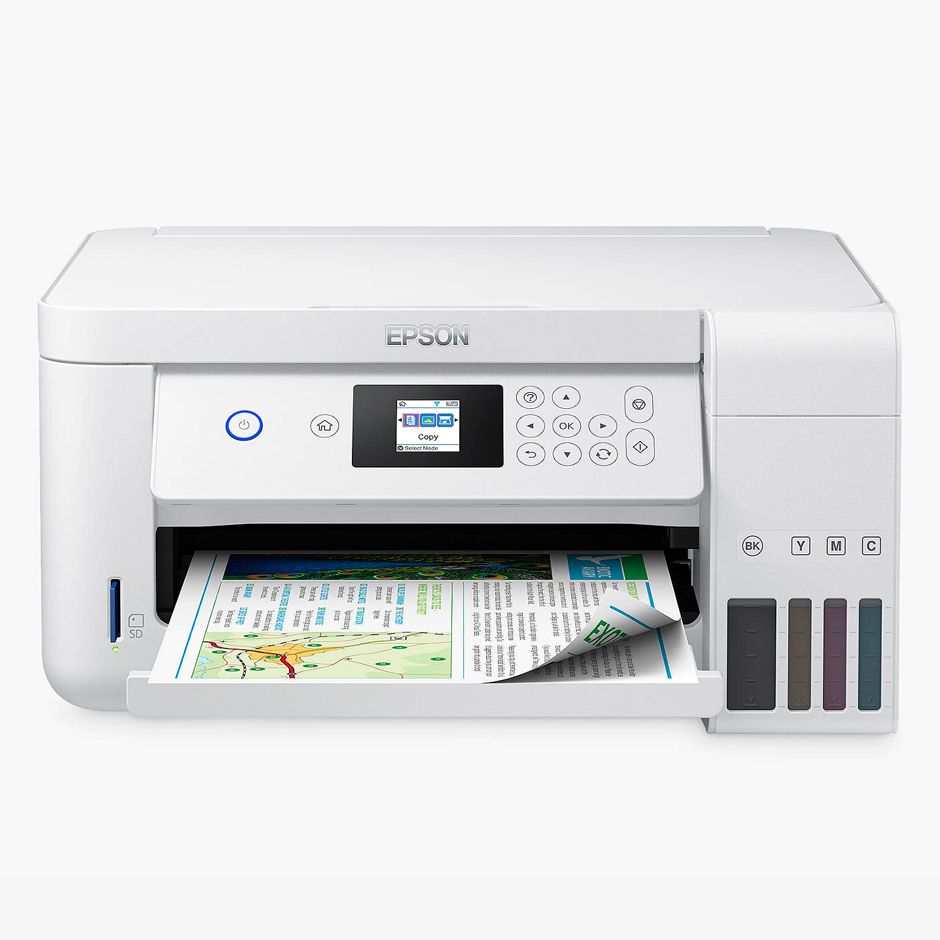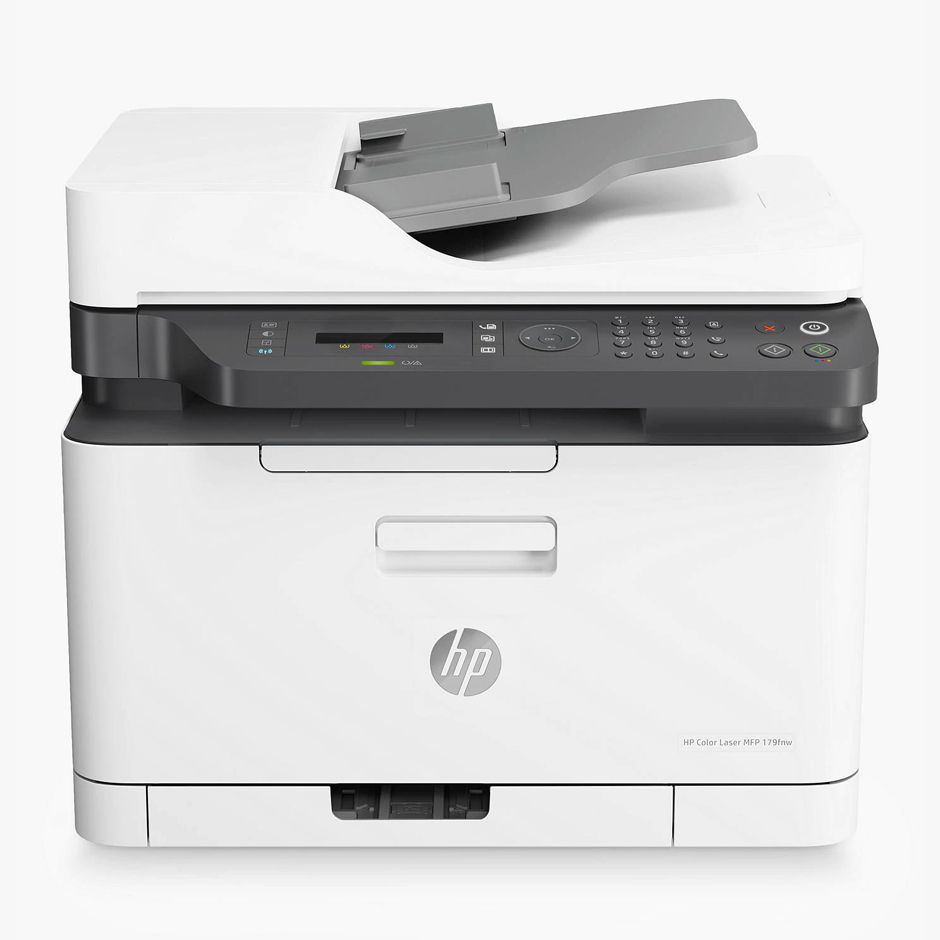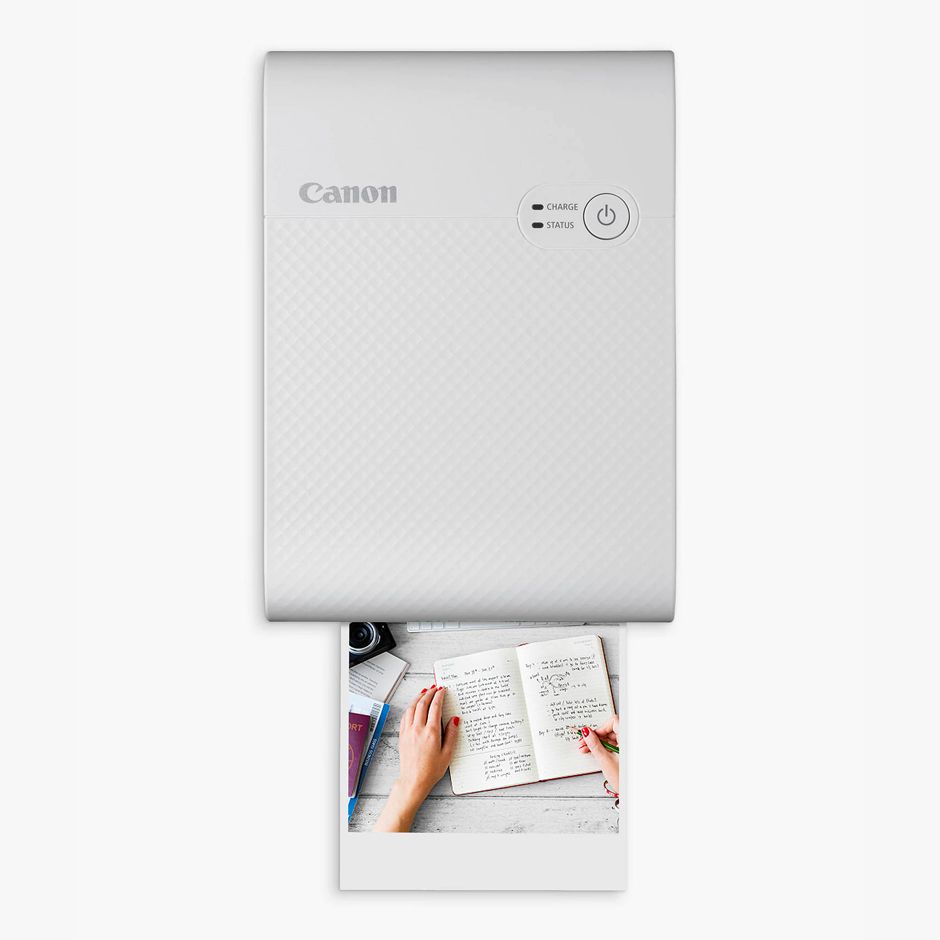Buying Guides

Buying a printer
Our lives are increasingly paper-free, but sometimes there’s no substitute for a print-out. Whether you want to print from your laptop at the office or from your smartphone at home, this guide will help you find the solution you need.
What kind of printing do I need?
Whatever printer you need, consider what you’ll need to print and who will use it.
Student
If your degree is essay-heavy? Need Quality color printing? requires you to print out course material every week?
Here are three of our best quality printers:
Business
Small or large business need to be able to print documents with speed, plus scanning and photocopying
Your printer types:
Printing photos
You're looking for a printer that can print high-quality colour photos
Your printer types:
WFH essentials
Bringing your work to life and any important documents you may need quickly instantly
Your printer types:
Selphy / Digital printing
Types of printers
We offer a range of different printers, so consider the features each type offers:
Inkjet printers
Inkjet printers are ideal for lower volume printing in offices, and for personal use at home.
Features you'll like:
- Prices start low
- Huge variety
- Highest photo quality when used with photo paper
- Often better quality when in colour
Things to consider:
- Ink can smudge when freshly printed
- Higher cost per page than laser
- Slower to print

Laser printers
Laser printers are ideal for high-volume printing in offices where there's a lot of paperwork.
Features you'll like:
Highest text quality, fast print speeds, cheaper ink
Faster, smudge-free printing of a very high quality, especially when printing text
Faster printing in high quantities
Can print double-sided
More resilient printing
Things to consider:
More expensive – particularly if you want to print in colour
Colour quality isn’t as good as on inkjet printers
Lower photo print quality
Wireless printing
Wireless printing is cable-free, so allows you to print from wherever you are in your home.



All-in-one printers
A complete home solution for inkjet printing, scanning, faxing and photocopying, while saving space. Some can print directly from the internet. Uses plain, coated or photo paper up to A3.

WHAT ARE MY DELIVERY OPTIONS?
Standard delivery
Standard delivery of your printer is free for orders of £50 and over. This can be as little as 3 working days, but you’ll be offered delivery slots at checkout.
Delivery by our approved supplier
Delivery by our approved supplier means the printer will be delivered directly by the manufacturer, or their chosen courier, and they will arrange delivery with you.
Click & collect
Click & collect is free for orders of £30 and over, or £2 if you spend less

Guarantee
2-year guarantee
All electrical products you buy from us are guaranteed for a minimum of 2 years, at no extra cost.
Protect Plus
Add to your piece of mind with accidental damage cover for your printer.
Ink and paper for your printer
We have a range of ink, toner and paper for your new printer.
Ink
Paper
Choose from different types of paper to suit what you're printing.
Photo paper: high quality paper that's glossy on one side
Plain paper: for everyday use
A3 paper: larger sheets – only for use with printers that can take A3 paper
Jargon buster
NFC connectivity
Devices with NFC can be tapped together to create a wireless connection, for sending or streaming files and other data
PPM (Pages per minute)
The number of pages of black text a printer can output in a minute – so "6 PPM" means that printer prints 6 black text pages in one minute
IPM (Images per minute)
The number of pages of images a printer can output in a minute – so "6 IPM" means that printer prints 6 image pages in one minute
DPI (Dots per inch)
The number of physical dots on the printed page: a higher number means more dots per inch on the page, which in turn means better quality.
Scanning resolution
See also: PPI
Direct printing
A feature that lets your printer connect to a compatible digital camera, without the need for a computer
Google Cloud print
Google Cloud print allows you to print directly from your tablet, smartphone or any Android device. It is included on all Android devices so there is no need to download any unwanted software. Simply create a Google account or log in to your existing account to get started.
Memory card slot
Allows you to transfer photos and files directly from a memory card
Duplex/double-sided printers
Duplex and double-sided printers can print on both sides of a sheet of paper.
Instant Ink compatible
An HP-specific service, in which the company will send you HP Instant Ink replacement cartridges and pre-paid recycling envelopes before you run out of ink
Automatic document feeder
Set a scanner or copier to automatically feed multiple pages of a document in for processing, one page at a time
Paper format
The types of paper or other media that this printer can print on
Ports
Ports used to connect other devices, for example a USB port to connect laptops or other devices, or HDMI ports to connect to a high-definition screen
Monochrome printer
Monochrome printers exclusively print black and white documents. Monochrome laser printers feature higher print speeds over standard inkjet printers.
Printing speed
How many pages or how fast a single photo can be produced per minute. Measured as Pages per minute (PPM) and Images per minute (IPM) See also: PPM and IPM